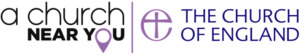A Church Near You
A Church Near You is the Church of England’s church-finder tool. Through this website, people can locate their parish church, which can be useful for weddings, christenings and other life events. It can also be used to find a local church that provides a particular service. This may include specific styles of worship, children’s groups, or community action work.
One of the advantages of creating a page for your church on the A Church Near You website is that the site gets a lot of visitors. 70 million pages across the site were viewed in 2022 alone. This means that people searching for a nearby church are likely to find one via the A Church Near You website.
Another benefit of using the site is that it’s completely free. You don’t need to pay for things like a domain name, a web hosting plan or website building software.
Managing Your Church Page
If you’re looking to set up a page on the A Church Near You website, or need access to your church’s existing page, you can find more information on how to do this in the Editor Help Centre.
Digital Labs also offers free webinars on using the A Church Near You platform as your church’s free website. You can also check out their blog for tips on managing your church’s page.
Frequently Asked Questions
You can become an editor on your church’s A Church Near You page by registering for an account, and then requesting access to edit the page. The incumbent, or any other editor, will be able to see your request, and then approve it.
If your request gets missed, after around ten days, the team at A Church Near You will step in and assist you with the process of getting approved to edit your church’s page.
You can only have one ‘What’s On’ event on your homepage, with the most recent post being the default. You can choose another post to be featured on your homepage however.
When creating events, it’s also a good idea to add tags, so that if people are looking for specific features or other aspects of a church, they’ll be able to locate yours.
If you unclick the ‘publish’ box at the end of the post, you can save your event as a draft without the public being able to view it.